How it works?
Easily generate device mockups with your screenshot image

Choose a template
Choose between different templates tailored for multiple social platforms to showcase your website or app.

Select a device
Choose between different device categories like phones, tablets, computers, watches, displays and home gadgets.
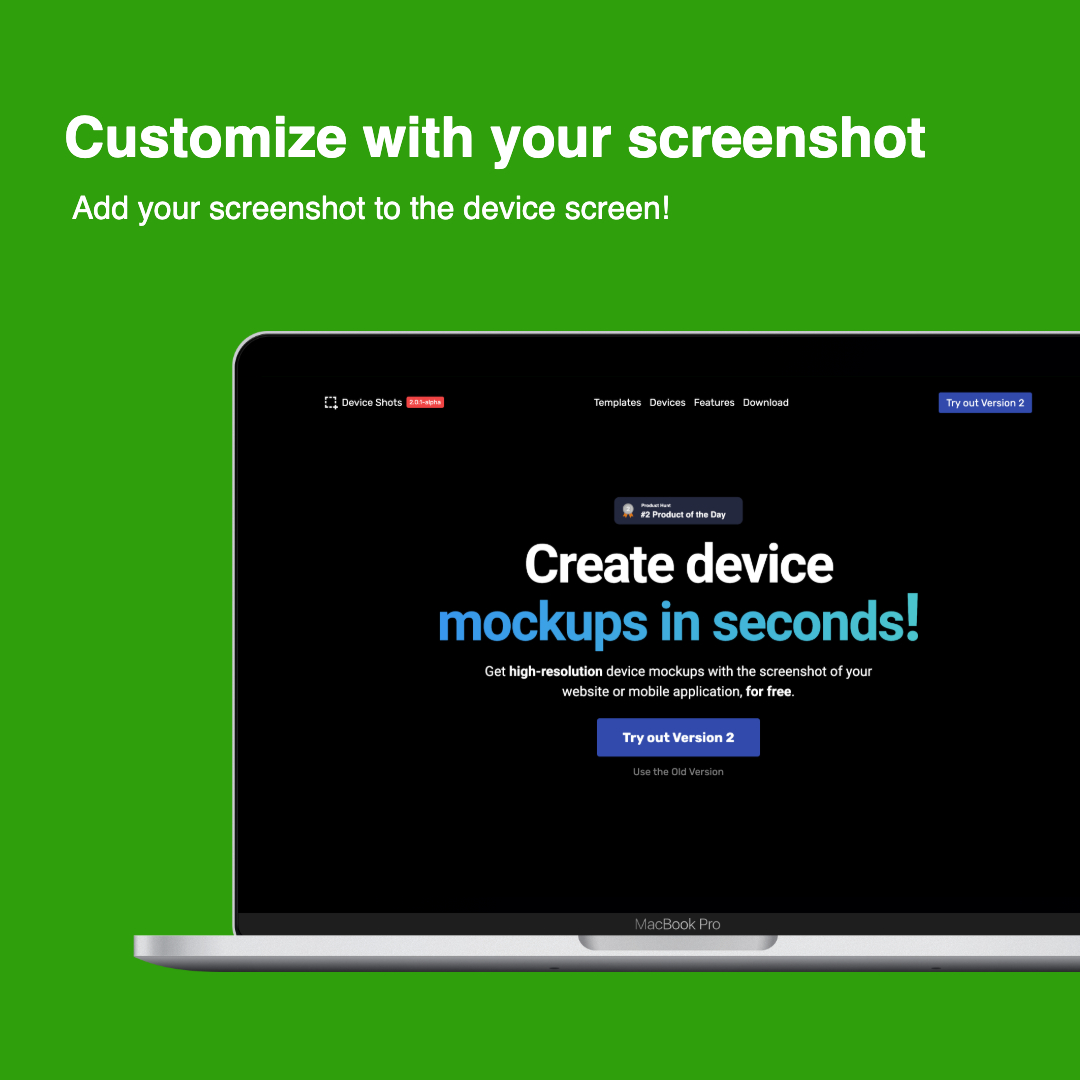
Insert a screenshot
Insert a JPG, PNG, GIF or SVG screenshot image, and add it on a device screen.
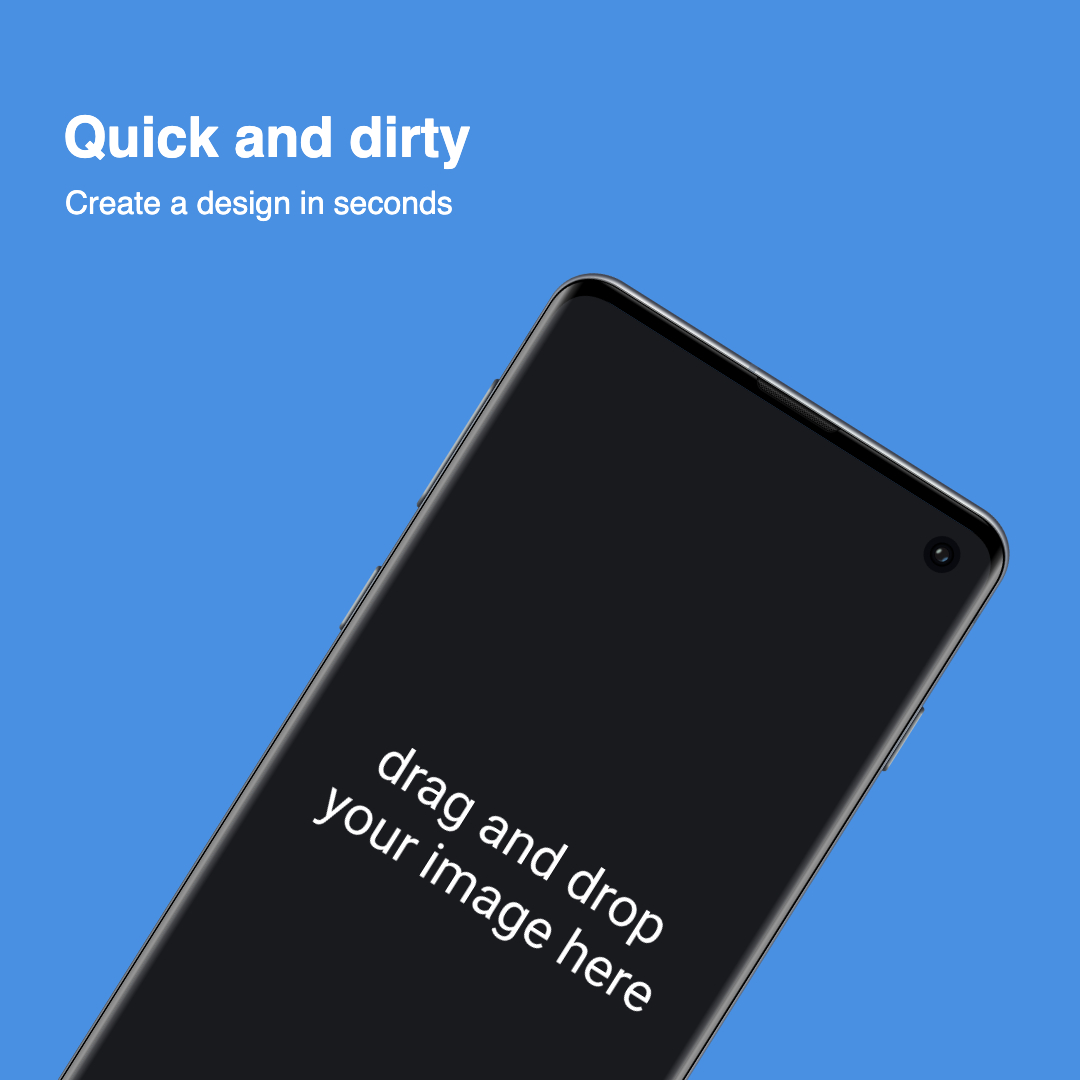
Customize the design
Pick a custom background color, control the size, alignment and color of the text, move, resize and rotate objects.
Get updates on the latest features
Stay up to date by signing up for the newsletter. No spam.